« `html
Ever felt your Wi-Fi signal disappear just when you’re about to send that important email?Frustrating interruptions and pixelated screens can drive anyone crazy.But what if the culprits behind these annoyances are hiding in plain sight?
When your connection wavers, it’s not always because of your internet provider’s mood. Understanding the unseen interferences can help you reclaim a seamless online experience. Let’s dive into the common obstacles and discover straightforward solutions to enhance your home network quality.
Physical barriers like thick walls, metallic furniture, and even water sources such as aquariums or underfloor heating can severely hamper your Wi-Fi signal. Additionally, everyday electronic devices like microwaves and cordless phones emit disruptive waves that interfere with your connectivity. In densely populated areas, overlapping signals from neighboring networks can congest the traditional frequency bands. Switching to the 5 GHz band, which is generally less crowded, often provides a significant improvement.
Optimizing your network doesn’t have to be rocket science. Start by repositioning your router to a central location and elevating it to reduce obstructions. If that’s not enough, Wi-Fi extenders can boost coverage across different floors, while Powerline adapters utilize your home’s electrical wiring to extend the network to multiple levels. The devolo range exemplifies this strategy, offering award-winning products that are easy to manage through their intuitive app.

Ever feel like your Wi-Fi is playing hide and seek, only to hide a little too well? Between buffering cat videos and endless loading screens, it’s easy to feel like your internet connection is stuck in the Stone Age. But fear not! Let’s dive into the fascinating world of Wi-Fi optimization and uncover some essential practices that will have your connection running smoother than a freshly waxed surfboard.
Table of contents
Togglewhat causes Wi-Fi interference in your home?
Before you can conquer the Wi-Fi wilderness, it’s crucial to understand the mischievous culprits causing your connection woes. Interference can come from a variety of unexpected sources. Think of your Wi-Fi signal as a gymnast trying to perform flawless flips, only to be distracted by obstacles every few steps.
Common physical barriers include thick walls, metal furniture, and even unsuspecting water sources like aquariums or underfloor heating systems. These obstacles absorb or deflect the Wi-Fi signals, weakening your connection as it struggles to reach your device. Additionally, household electronics like microwaves and cordless phones emit waves that jitter your Wi-Fi, turning your smooth connection into a jittery mess.
In densely populated areas, the Wi-Fi frequency bands can get crowded, leading to signal congestion. Imagine trying to have a conversation in a packed elevator—annoying, right? This saturation means that your Wi-Fi has to compete with neighboring networks for bandwidth, resulting in slower speeds and more dropped connections.
Understanding these interference sources is the first step in reclaiming your internet kingdom. By identifying and mitigating these obstacles, you can pave the way for a sturdier and more reliable Wi-Fi connection.
how do physical obstacles impact your Wi-Fi signal?
Picture your Wi-Fi router as a superhero broadcasting its signal to every corner of your home. Now, imagine that superhero trying to fly through a fortress of walls, metal, and water. Not exactly a walk in the park, right? Physical obstacles significantly dampen the strength and reach of your Wi-Fi signal.
Thick walls, especially those made of concrete or brick, absorb and weaken Wi-Fi signals more than their thinner counterparts. Metal furniture, mirrors, and large appliances act like shields, reflecting and dispersing the signal away from your devices. Even houseplants holding large water reservoirs can play a role in signal absorption.
To combat this, consider relocating your router to a more central position in your home. Elevating it off the floor and away from large metal objects can make a world of difference. Sometimes, a little rearrangement is all it takes to allow your Wi-Fi superhero to soar unhindered.
what electronic devices disrupt your Wi-Fi?
Let’s face it: our homes are packed with electronic gadgets, each one a potential saboteur of your Wi-Fi performance. Devices like microwaves, cordless phones, baby monitors, and even some smart home appliances emit signals that can interfere with your Wi-Fi.
Microwaves are notorious for causing Wi-Fi disruptions, especially when they’re in use. The same goes for cordless phones operating on the 2.4 GHz band—the same frequency as many Wi-Fi networks. These overlapping frequencies can lead to interference, resulting in slower speeds and intermittent connections.
Other electronic devices, such as Bluetooth gadgets and certain LED lights, can also contribute to the signal chaos. The key is to identify which devices are causing the most interference and either relocate them or switch them to a different frequency band if possible. Being mindful of your electronic ecosystem can help maintain a harmonious and robust Wi-Fi connection.
why switch to the 5 GHz band for better Wi-Fi?
If your Wi-Fi were a car, switching from 2.4 GHz to 5 GHz would be like upgrading from a trusty sedan to a high-speed sports car. The 5 GHz band offers several advantages that can significantly enhance your internet experience.
First off, the 5 GHz band is less congested compared to the overcrowded 2.4 GHz spectrum. This means fewer competing networks trying to grab your bandwidth, leading to faster and more stable connections. Additionally, the 5 GHz band supports higher data rates, making it ideal for bandwidth-hungry activities like streaming 4K videos, online gaming, and large file transfers.
However, there’s a trade-off: the 5 GHz band has a shorter range and poorer penetration through walls and obstacles compared to 2.4 GHz. This is where strategic router placement and possibly adding Wi-Fi extenders come into play. Balancing the use of both frequency bands can help you achieve the best of both worlds—speed where you need it and coverage where you need it.
how to reposition your router for optimal Wi-Fi coverage
Think of your Wi-Fi router as the epicenter of your internet universe. The way you position it can dramatically influence the strength and quality of your connection. Repositioning your router might sound simple, but strategic placement is key to unlocking its full potential.
Start by placing your router in a central location within your home. This helps distribute the Wi-Fi signal more evenly across all rooms. Elevate the router off the floor—shelves or high furniture work great—and avoid placing it near large metal objects or microwaves that can interfere with the signal.
Another tip: keep your router away from walls and corners. Broadcasting the signal in a more open area allows it to travel freely without unnecessary obstructions. If you have a multi-story home, try to position the router on the upper floor for better coverage throughout the house.
Lastly, avoid hiding the router in a cabinet or behind other electronics. The more open and visible the router is, the better it can perform. Sometimes, a simple move can transform your Wi-Fi from frustratingly slow to blisteringly fast.
what are the benefits of using Wi-Fi extenders and powerline adapters?
Sometimes, no matter how hard you try, your Wi-Fi just won’t reach every nook and cranny of your home. Enter Wi-Fi extenders and powerline adapters—the trusty sidekicks in your quest for impeccable internet coverage.
Wi-Fi extenders work by receiving your existing Wi-Fi signal, amplifying it, and then rebroadcasting it to areas with weak or no signal. They’re a quick and easy way to boost your Wi-Fi reach without the need for complex setups. Perfect for covering those troublesome dead zones under the stairs or the far end of your basement.
Powerline adapters, on the other hand, use your home’s electrical wiring to transmit internet signals. You simply plug one adapter into a power outlet near your router and connect it via Ethernet, then plug another adapter in the room where you need better Wi-Fi coverage. This method provides a reliable and stable connection, especially in multi-story homes where Wi-Fi signals struggle to penetrate floors.
Brands like Devolo offer a range of innovative powerline adapters that are both user-friendly and high-performing. With features like app-based management and award-winning design, these tools make it easier than ever to ensure your entire home is covered by a robust and speedy Wi-Fi network.
what simple steps can you take to optimize your Wi-Fi network?
Sometimes, enhancing your Wi-Fi is as simple as adopting a few smart habits and making some minor adjustments. Here are some straightforward steps you can take to optimize your network without breaking a sweat:
- Update your router’s firmware: Keeping your router’s software up-to-date can improve performance and security. Manufacturers often release updates that fix bugs and enhance functionality.
- Change your Wi-Fi channel: Avoid congested channels by switching to a less crowded one. Many modern routers offer automatic channel selection to simplify this process.
- Secure your network: A secure network prevents unauthorized access, ensuring that your bandwidth isn’t being stolen by curious neighbors. Use strong passwords and consider enabling guest networks for visitors.
- Limit device connections: Too many devices connected simultaneously can strain your Wi-Fi. Manage connected devices and prioritize critical ones for a smoother experience.
- Optimize device placement: Place your devices closer to the router or within the range of extenders and adapters to maintain a strong connection.
Implementing these simple steps can lead to noticeable improvements in your Wi-Fi performance, making your internet experience faster and more reliable.
how can innovative technologies further enhance your Wi-Fi experience?
Innovation never sleeps, and the world of technology is constantly evolving to make our lives easier and more connected. Embracing the latest advancements can take your Wi-Fi experience to new heights. From strategic partnerships driving health innovation to cutting-edge AI solutions, the tech landscape is brimming with tools that can enhance connectivity.
For instance, the strategic partnership between CHU Nimes and Philips showcases how collaborative efforts can lead to breakthroughs that improve not just health but also the underlying technologies that support everyday life, including Wi-Fi.
Moreover, advancements in AI are revolutionizing how devices interact with Wi-Fi networks. In the AI battlegrounds of chatbot technology, the same intelligence is being harnessed to optimize network performance, anticipate issues, and automatically adjust settings for peak efficiency.
Wearable technology like hearing aid headsets, honored in the Lepine Competition, also rely on seamless Wi-Fi connections to deliver real-time data and ensure functionality. Similarly, innovative solutions like the Saily e-SIM for travelers require robust and reliable internet connections to function effectively.
By staying abreast of these innovations and integrating them into your home network, you can harness the power of cutting-edge technology to create a Wi-Fi environment that’s not only fast and reliable but also intelligent and adaptive to your needs.
where can you find more tips and solutions to enhance your Wi-Fi?
Looking to dive deeper into the world of Wi-Fi optimization? There’s a wealth of resources and expert advice out there to help you master the art of connectivity. From tech blogs to professional forums, here are a few places to continue your journey:
- Innovanews: Stay updated with the latest technology news and in-depth analyses on how changes in the tech landscape can impact your internet usage.
- Manufacturer Websites: Brands like Devolo offer detailed guides and customer support to help you maximize the potential of their products.
- Online Forums: Communities like Reddit’s r/HomeNetworking or Tom’s Hardware are great for asking questions and sharing experiences with other users.
- Tech YouTube Channels: Visual learners can benefit from step-by-step video tutorials on optimizing Wi-Fi settings and setting up extenders or adapters.
By leveraging these resources, you can stay informed about the latest trends and best practices in Wi-Fi optimization, ensuring that your connection remains strong and reliable no matter what the future holds.