If you think creating fabulous videos is the stuff of wizardry, grab your editing wand because Veed is about to make you the next video Harry Potter. With a range of easy-to-use features, it turns the mystifying art of video editing into a delightful hobby, even if you’re just a Muggle when it comes to tech. Whether you’re a TikTok newbie or a seasoned content creator, this tool might just have the magic you’re looking for. Prepare to unlock its full potential and transform those video clips into masterpieces that even Dumbledore would envy.
Veed is an impressive online video editing tool designed to transform your content creation process. No need for complex downloads or installations, as it operates entirely in your web browser. Whether you’re a TikTok star or an aspiring filmmaker, Veed has a host of user-friendly features to streamline your workflow.
Among its standout capabilities are AI-powered video generation, customizable video templates, and easy-to-use editing tools like filters, effects, and text overlays. These features make Veed an ideal choice for both beginners and seasoned editors.
Veed also boasts an efficient AI tool that allows you to experiment with auto-subtitles, voice translation, and avatar creation. It’s particularly appealing for those looking to maintain consistent branding across their video content while managing time effectively.
The platform offers both free and paid plans, catering to various needs, ensuring access to its powerful editing capabilities. Whether you’re aiming to create viral videos or simply looking to enhance personal projects, Veed unlocks a new realm of creativity and efficiency.

Table of contents
Toggleexploring veed: unlocking its innovative features
As content creators strive to make waves on social platforms, Veed has emerged as a powerful ally. Whether you’re aiming to refine that TikTok masterpiece or crafting a compelling narrative for another platform, Veed offers a suite of intuitive tools that fit the bill. Among its standout features, the inclusion of AI-powered functionalities is a game-changer. Users can seamlessly transform simple text into engaging videos, infuse content with auto-generated subtitles, and even experiment with avatar creation—no wizardry required.
the magic of ai integration
The blend of accessibility and tech wizardry sets Veed apart. With its AI capabilities, not only can creators shave off hours from their editing process, but they can also explore new creative horizons. The AI’s prowess enables users to generate dynamic visual elements without having to master a robust software suite—or wince at the thought of crashes. Moreover, Veed’s capacity for smooth video processing, even in high-definition, ensures creators won’t be left drumming their fingers in frustration, proving that seamless and slick video creation is not just a fairy tale.
a look at veed’s user-friendly interface
Navigating Veed feels more like a walk in the park than a trek up Everest. The user interface is tailored for creators of all levels—whether you’re a first-timer nervously dipping a toe or a seasoned editor seeking efficiency. Simple and effective, the platform’s layout means users aren’t left spending hours trying to locate a feature. With features like drag-and-drop editing and customizable video formats, content can be tailored to fit any screen size with ease and style. Users can even don their stylist hats and personalize their content further, tinkering with fonts, colors, and effects that resonate with their unique brand vibe.
We'll just leave this here 👀 pic.twitter.com/fZhuQSELWu
— VEED.IO | AI Video Editor (@veedstudio) July 31, 2024