Step aside, virtual reality veterans—Microsoft has entered the arena with a splash!
On October 17, 2017, the tech giant unveiled its Windows Mixed Reality platform, shaking up the VR landscape.
Gone are the days of limited headset options; now, a slew of high-tech manufacturers are jumping on board.
Microsoft’s Windows Mixed Reality isn’t just another VR system—it’s a blend of virtual, augmented, and holographic technologies that promises to redefine how we interact with digital environments. Imagine donning a sleek headset and being transported into a luxurious, sunlit mansion where your favorite apps and games come to life around you. Whether you’re a casual gamer or a productivity guru, Microsoft’s flexible platform caters to a wide range of needs, all while keeping things refreshingly affordable. With competitors like Oculus Rift and HTC Vive now sharing the stage with offerings from Asus, Lenovo, Dell, HP, Samsung, and Acer, the future of immersive technology looks brighter than ever. But what sets Windows Mixed Reality apart from its peers? Let’s dive into the mechanics, the hardware lineup, and the experiences that make this platform a game-changer.
When Microsoft unveiled Windows Mixed Reality on October 17, 2017, it marked a significant leap into the realm of immersive technology. Before this, the landscape of virtual reality (VR) was primarily dominated by giants like Oculus Rift and HTC Vive. However, Microsoft’s entry introduced a flexible and innovative platform that blended virtual and augmented realities, catering to a broader audience. This article delves deep into what Windows Mixed Reality offers, how it operates, and why it stands out in the crowded VR market.
Table of contents
Togglewhat is windows mixed reality?
Windows Mixed Reality is Microsoft’s ambitious platform that merges the physical and digital worlds, enabling users to experience both virtual reality (VR) and augmented reality (AR) seamlessly. Originally known as Windows Holographic, the platform integrates advanced technologies to offer a versatile experience tailored to various applications, from gaming to professional use.
At its core, Windows Mixed Reality leverages the power of Windows 10 and the Universal Windows Platform (UWP) to ensure compatibility and flexibility across different hardware setups. This adaptability allows manufacturers like Asus, Lenovo, Dell, HP, Samsung, and Acer to develop their own headsets that operate seamlessly within the ecosystem. Unlike traditional VR systems that rely heavily on tethered setups and external sensors, Windows Mixed Reality employs an inside-out tracking system. This means that the motion sensors are built directly into the headset, providing users with greater freedom of movement without the constraints of external cameras or sensors.
The platform’s ability to switch between fully immersive VR experiences and AR overlays makes it a versatile tool for both entertainment and productivity. For instance, users can engage in immersive gaming sessions or overlay digital information onto their real-world environment for enhanced work experiences. This dual functionality sets Windows Mixed Reality apart from other VR platforms, offering a more integrated and multifunctional approach to mixed reality.
how does windows mixed reality work?
The magic behind Windows Mixed Reality lies in its seamless integration with the Windows 10 operating system and its advanced tracking capabilities. Unlike traditional VR setups that require external sensors to track a user’s movements, Windows Mixed Reality utilizes an inside-out tracking system. This system employs built-in cameras and sensors within the headset to monitor the user’s movements and the surrounding environment, allowing for a more unrestricted and immersive experience.
When a user dons a Windows Mixed Reality headset, the device communicates directly with the PC to render high-quality visuals and track movements in real-time. This connection ensures that the virtual environment responds accurately to the user’s actions, providing a fluid and natural interaction. The tracking system is designed to overcome the limitations of both mobile VR, where users remain stationary, and tethered VR, where movement is restricted by physical sensors.
Moreover, Windows Mixed Reality supports a wide range of applications through the Mixed Reality Portal. This hub serves as the central point for accessing games, productivity tools, and entertainment apps, all designed to take full advantage of the platform’s capabilities. The flexibility of the platform also means that developers can create applications that range from fully immersive VR environments to augmented reality overlays, enhancing both gaming and professional workflows.
For those interested in the latest advancements, Windows Mixed Reality continues to evolve, integrating with other cutting-edge technologies to provide an ever-expanding array of experiences.
how is windows mixed reality different from hololens?
While both Windows Mixed Reality and Microsoft HoloLens operate under Microsoft’s mixed reality umbrella, they cater to different user needs and applications. The primary distinction lies in their design and intended use cases.
HoloLens is a standalone device that doesn’t require a PC to operate. Powered by an Intel Atom processor, it offers augmented reality experiences by overlaying digital information onto the real world through its transparent lenses. This makes it ideal for professional applications such as design, engineering, and medical fields, where real-time data visualization can enhance productivity and precision.
In contrast, Windows Mixed Reality headsets are tethered to a PC, leveraging its processing power to deliver high-fidelity virtual reality experiences. These headsets feature opaque displays similar to traditional VR systems, focusing more on immersive gaming and entertainment rather than overlaying digital information onto the real world. Additionally, Windows Mixed Reality headsets are more affordable, starting at around $349, making them accessible to a broader audience compared to the more expensive HoloLens, which is priced around $3000 and primarily targets professionals.
Another key difference is the tracking system. HoloLens offers complete freedom of movement with its holographic display, while Windows Mixed Reality headsets, although utilizing inside-out tracking, still require a PC connection, somewhat limiting the range of motion. Despite these differences, both platforms share a common goal of blending the digital and physical worlds, each excelling in its respective domain.
what are the windows mixed reality headsets available?
Since its launch in October 2017, Windows Mixed Reality has seen a variety of headsets from leading tech manufacturers. Currently, there are six main headsets available, each offering similar core features with slight variations to suit different preferences and budgets.
The primary manufacturers include Acer, Asus, HP, Dell, Lenovo, and Samsung. These headsets typically feature two LCD screens with a resolution of 1440×1400, providing clear and vibrant visuals. They offer a 95-degree field of view and a refresh rate of 90Hz, ensuring smooth and immersive experiences. Connectivity is maintained through a 4-meter HDMI and USB 3.0 cable, allowing for flexibility in setup and usage.
One notable variant is Samsung’s headset, which utilizes an AMOLED display with a higher resolution of 1400×1600, delivering even sharper images and better color reproduction. This makes it a preferred choice for users seeking the highest visual fidelity. All these headsets are compatible with PCs equipped with an Intel Core i5 processor, 8GB of RAM, and the necessary ports, making them accessible to users with modest hardware setups.
Looking ahead, it’s anticipated that more manufacturers will enter the Windows Mixed Reality market, expanding the range of available headsets and pushing the boundaries of what the platform can offer. This influx of options ensures that users can find a device that best fits their needs, whether for gaming, professional use, or general exploration of mixed reality.
what applications are available on windows mixed reality?
The strength of Windows Mixed Reality lies in its diverse ecosystem of applications that cater to various interests and needs. From gaming and entertainment to productivity and education, the platform supports a wide array of apps designed to leverage the full potential of mixed reality.
In the gaming realm, titles like Arizona Sunshine and Superhot VR offer intense and immersive experiences that take full advantage of the platform’s capabilities. These games provide realistic environments and interactive elements that engage players in ways traditional games can’t match. Additionally, Halo: Recruit is available exclusively on Windows Mixed Reality, adding a popular franchise to the platform’s library.
Beyond gaming, the platform supports a multitude of productivity tools. Users can navigate the web, watch videos, and even manage documents in a virtual workspace. The ability to pin multiple applications around the user enhances multitasking, making it easier to switch between tasks seamlessly. For instance, one can have a web browser open on one side while editing a Word document on the other, creating a personalized and efficient workflow.
Furthermore, Windows Mixed Reality is compatible with Steam VR, allowing access to a vast library of VR games and applications. This interoperability ensures that users are not limited to Microsoft’s offerings and can explore a broader range of content. Additionally, the platform includes exclusive applications like RoboRaid and various educational tools that map the user’s physical space to provide augmented reality experiences.
For those interested in cutting-edge developments, Microsoft is continuously expanding its application portfolio. Recent collaborations, such as the partnership between Google, Samsung, and Qualcomm, indicate a trend towards more integrated and advanced mixed reality solutions, enhancing the platform’s capabilities even further.
what does windows mixed reality look like?
Upon donning a Windows Mixed Reality headset, users are greeted with an elegantly designed virtual environment known as Cliff’s House, which serves as the platform’s main menu. This spacious, luxurious setting features a sunlit living area adorned with large windows, creating a calm and inviting atmosphere. The environment is meticulously crafted to provide users with a sense of presence and comfort, making navigation intuitive and enjoyable.
Within this virtual space, users can access various applications by simply gazing at them or using the provided controllers. The design philosophy emphasizes ease of use, allowing users to place and arrange applications in a way that suits their personal workflow. For example, one might position a web browser on the right side of their view and a document editor on the left, creating a balanced and productive workspace.
As Windows Mixed Reality continues to develop, more environments and customization options are expected to be introduced. This will provide users with a broader range of settings to enhance their mixed reality experience, whether for relaxation, work, or entertainment. The attention to detail in the virtual environments ensures that users remain engaged and immersed, making the platform not just a tool, but an extension of their daily lives.
Comparatively, platforms like Meta Quest 3 are also advancing their virtual environments, pushing the boundaries of immersive technology. The competition drives innovation, ensuring that Windows Mixed Reality remains at the forefront of mixed reality experiences.
how do you control windows mixed reality?
Interacting with Windows Mixed Reality is designed to be intuitive and user-friendly, leveraging familiar input devices and innovative control methods. The standard controllers included with the headsets are modeled after the Xbox One controller, providing a comfortable and familiar interface for users. These controllers feature essential buttons like the Xbox button for accessing the main menu and the A button for selections, simplifying the navigation process.
In addition to traditional controller inputs, Windows Mixed Reality supports gaze-based interactions. Users can navigate the interface by simply looking at different elements, with a small cursor indicating the focus of their gaze. Pressing the Y button on the controller allows users to teleport to their selected location, enhancing the sense of immersion and freedom within the virtual environment.
Recent advancements have introduced motion-detecting controllers that resemble the Oculus Touch controllers, offering even more precise and natural interactions. These controllers are tracked directly by the headset, eliminating the need for external sensors and allowing for more fluid and responsive movements. This evolution in control schemes ensures that users can interact with their mixed reality environment in a way that feels both natural and immersive.
Furthermore, Windows Mixed Reality is set to integrate with other devices, such as the anticipated compatibility with the Xbox One X, enhancing the platform’s versatility. This integration allows for a more cohesive experience across different Microsoft devices, making mixed reality a seamless extension of the user’s existing tech ecosystem.
For those interested in exploring alternative control methods, innovative applications and third-party developers are continuously expanding the range of interaction possibilities, ensuring that Windows Mixed Reality remains adaptable to various user preferences and use cases.
how is the experience with windows mixed reality?
The user experience with Windows Mixed Reality is often described as smooth, immersive, and highly responsive, thanks to its powerful integration with PC hardware and the flexibility of its platform. The direct connection to a PC allows the headset to leverage significant processing power, resulting in high-performance graphics and seamless application performance. This ensures that games and applications run smoothly, providing a highly immersive and enjoyable experience.
The Mixed Reality Portal enhances this experience by offering a centralized hub where users can access their favorite apps, games, and tools with ease. The interface is designed to be both intuitive and visually appealing, allowing users to customize their virtual environment to suit their preferences. The ability to pin multiple applications around the user facilitates an organized and efficient workflow, making multitasking within the mixed reality space effortless.
Comfort is another critical aspect of the Windows Mixed Reality experience. Headsets like those from Acer are praised for their lightweight design and ergonomic build, which reduce strain during extended use. Additionally, the adjustable headbands and cushioned interiors ensure that users can wear the headsets comfortably for longer periods, even those who wear glasses.
Despite these strengths, there are areas where the experience could improve. For instance, the necessity of connecting the headset to a PC can limit mobility and freedom compared to standalone devices like the HoloLens. However, ongoing developments and the introduction of more lightweight and efficient headsets aim to mitigate these limitations.
Overall, users find Windows Mixed Reality to offer a compelling and high-quality mixed reality experience that rivals other leading platforms. As the technology continues to evolve, the experience is expected to become even more refined and accessible, attracting a wider audience and fostering greater adoption.
when will windows mixed reality be available?
Windows Mixed Reality headsets have been available since their launch on October 17, 2017. Initially, the platform gained traction with the release of headsets from major manufacturers, providing users with immediate access to a range of immersive applications and games. The compatibility with Windows 10 ensures that a wide user base can engage with the platform without the need for specialized hardware.
As of 2025, the availability of Windows Mixed Reality continues to expand, although support has become more limited with the introduction of newer Windows versions. Specifically, devices are no longer supported with Windows 11, version 24H2 and later, with support currently extending up to Windows 11, version 23H2. Users operating on supported versions can continue to receive updates through the Mixed Reality Portal via the Microsoft Store, ensuring their devices remain functional and up-to-date.
Looking forward, Microsoft plans to expand the platform’s ecosystem by encouraging developers to create more applications and experiences tailored to mixed reality. This strategy aims to address one of the primary criticisms of VR platforms—the scarcity of high-quality content—by ensuring users have access to a rich and diverse library of apps from the outset.
While the adoption rate has been gradual, the ongoing enhancements and the introduction of more affordable headsets suggest a positive trajectory for Windows Mixed Reality. The platform’s ability to integrate with other emerging technologies and its support for a wide range of applications position it well for future growth and broader acceptance in both consumer and professional markets.
To stay updated on the latest developments and ensure compatibility, users are encouraged to regularly check the Microsoft Store for updates and new releases. Additionally, collaborations with other tech companies, such as the recent partnerships with Niantic, indicate ongoing investments in the platform’s future, promising a more robust and feature-rich mixed reality experience.