« `html
WhatsApp has just rolled out a game-changer: Meta AI. Accessible directly from your main screen, this AI assistant promises to revolutionize your messaging experience. But not everyone is on board with this new addition.
Meta AI, the latest integration into WhatsApp, allows users to analyze documents, generate text, and get answers to their questions without leaving the app. By simply tapping the blue circle at the bottom right of your screen, you can activate this powerful tool. However, for those who prefer their private conversations to remain just that, there are straightforward ways to keep Meta AI at bay. Privacy concerns are at the forefront for many, even though all exchanges are encrypted. Additionally, the AI’s resource demands—such as battery usage, mobile data, and storage—can be a significant drawback, especially for users with modest smartphones. It’s a balancing act between embracing innovative features and maintaining the simplicity and efficiency of your messaging app.
Meta AI isn’t always active in your chats; it only engages when you initiate a conversation with it or mention it directly. If you accidentally open a discussion with the AI, removing it from your chat list is as easy as swiping left on iPhone or long-pressing on Android. Despite its utility, the persistent blue icon remains visible, serving as a constant reminder of its presence. While you can’t remove this icon yet, you can choose not to interact with it, allowing you to enjoy WhatsApp without the AI’s intrusion. By staying vigilant and avoiding engagement with the Meta AI features, you can maintain a traditional and uninterrupted messaging experience.

Meta AI’s integration into WhatsApp has sparked a mix of excitement and concern among users. While the AI offers impressive features like document analysis and text generation, not everyone is keen on having an artificial assistant within their private conversations. If you’re looking to enjoy WhatsApp without the presence of Meta AI, you’re in the right place. This guide will walk you through simple steps to keep Meta AI at bay without compromising your messaging experience.
Table of contents
ToggleWhat is Meta AI and how does it work in WhatsApp?
Recently, WhatsApp introduced Meta AI, designed to enhance user interactions by providing intelligent assistance directly within the app. Accessible via a blue circle at the bottom right of the main screen, Meta AI can analyze documents, generate text, and answer questions, much like other virtual assistants you might be familiar with. To activate it, users simply tap the blue icon or mention « @Meta AI » in their messages.
However, despite its potential benefits, Meta AI isn’t active across all conversations by default. It only engages when explicitly invoked, ensuring that it doesn’t intrude on every chat. This selective activation helps manage resource consumption, but the constant presence of the icon can be distracting for some users.
Why consider removing Meta AI from your WhatsApp?
There are several reasons why users might want to disable Meta AI from WhatsApp. First and foremost, privacy concerns top the list. Even though WhatsApp boasts end-to-end encryption, some users are uncomfortable with the idea of an AI having access to their private conversations. The notion of an AI monitoring or participating in chats can be a significant deterrent for those who value their privacy.
Additionally, Meta AI can be resource-intensive. The AI’s functionalities demand considerable battery power, data usage, and storage space. For users with modest smartphones, the AI’s operations can slow down the device and consume valuable data, especially when generating images or processing large documents. The cumulative effect can make WhatsApp less efficient, turning a seamless messaging experience into a resource-draining activity.
Moreover, the presence of the Meta AI icon serves as a constant reminder of its availability, which can be unnerving for users who prefer a simple, distraction-free messaging app. While the AI itself doesn’t activate unless prompted, the visible icon can still create a sense of an ever-present assistant in the background.
How to easily disable Meta AI in WhatsApp
Removing Meta AI from WhatsApp is straightforward and doesn’t require any technical expertise. Follow these simple steps to ensure that the AI remains inactive in your conversations:
Avoid interacting with the Meta AI icon
The most effective way to keep Meta AI from engaging in your chats is to simply not tap the blue icon. As long as you refrain from activating it, the AI remains dormant. This means avoiding accidental taps and being mindful not to mention « @Meta AI » in your messages.
Close any active Meta AI threads
If you accidentally open a Meta AI chat, don’t worry. To remove it from your chat list, simply swipe left on an iPhone or press and hold the chat on Android, then select the option to delete. This action will hide the AI from your active conversations without affecting your overall WhatsApp experience.
Manage app permissions
Another layer of control comes from managing WhatsApp’s app permissions. By restricting certain permissions, you can limit Meta AI’s access to your device’s resources. Navigate to your phone’s settings, locate WhatsApp, and adjust permissions related to data usage and storage to further minimize AI functionalities.
Addressing common concerns and troubleshooting
Even after disabling Meta AI, users might still have lingering concerns or face minor issues. Here are some solutions to common problems:
Persistent AI icon
While you cannot remove the Meta AI icon from the WhatsApp interface, you can grow accustomed to its presence. Remember, the icon is non-intrusive and won’t activate unless you interact with it. If it continues to bother you, consider providing feedback to WhatsApp, as user input can drive future updates and changes.
Unintentional AI activation
Accidentally activating Meta AI can be frustrating, especially if you’re unaware of how it happened. To avoid this, double-check your messages for unintended mentions of « @Meta AI » and be cautious when tapping around the app’s interface. If it does occur, follow the steps mentioned earlier to quickly close the AI chat.
Maximizing your WhatsApp experience without Meta AI
Choosing to disable Meta AI doesn’t mean you have to miss out on WhatsApp’s full potential. Here are some tips to enhance your messaging experience while keeping the AI at bay:
Explore other security features within WhatsApp to ensure your conversations remain private and secure. Utilize built-in encryption settings and regularly update the app to benefit from the latest security enhancements.
Take advantage of WhatsApp’s extensive media and document sharing capabilities without the need for AI assistance. Share photos, videos, and files seamlessly while maintaining full control over your data. If you’re interested in creating stunning visuals, check out tools like the Bing Image Generator for additional creative options.
Stay informed about the latest technological advancements by reading insightful articles on platforms like InnovaNews. Understanding how different technologies integrate can help you make informed decisions about the tools you use daily.
Balancing innovation with privacy on WhatsApp
The introduction of Meta AI into WhatsApp represents a broader trend of integrating artificial intelligence into everyday applications. While innovation brings numerous benefits, it’s essential to balance these advancements with user privacy and control. By taking proactive steps to manage Meta AI’s presence, you can enjoy the best of both worlds—leveraging WhatsApp’s robust features without compromising your privacy or device performance.
For those who still have reservations about AI integration in their messaging apps, remembering that tools like Meta AI are designed to enhance, not dominate, your communication experience can provide some reassurance. Companies like Meta continue to refine their AI technologies, responding to user feedback to create a more user-centric environment.
In the meantime, with just a few simple actions, you can effectively neutralize the impact of Meta AI on your WhatsApp usage. This approach ensures that your conversations remain private, your device’s resources are conserved, and your messaging experience stays enjoyable and hassle-free.
Stay tuned to InnovaNews and other reputable sources for the latest updates on how artificial intelligence continues to shape our digital interactions and the steps you can take to maintain control over your online privacy.
Final thoughts on managing AI in your messaging apps
As artificial intelligence becomes more embedded in our daily tools, understanding how to manage these technologies is crucial. By following the steps outlined above, you can effectively remove Meta AI from WhatsApp, ensuring a more personalized and secure messaging experience. Remember, the power to control your digital environment lies in your hands, allowing you to tailor your tools to fit your unique needs and preferences.
For further reading on the impact of AI across various platforms and industries, visit InnovaNews, where you’ll find comprehensive analyses and updates that keep you informed about the evolving landscape of artificial intelligence.